Fun Clock Games: Interactive Tool Time Telling Activities
Learning to tell time can sometimes feel like a chore for kids, but what if it could be an exciting adventure? How can I make learning time fun? With the right tools and a sprinkle of imagination, mastering the analog clock can become an engaging experience. We've designed an interactive analog clock packed with features perfect for transforming time-telling practice into a series of delightful clock games.
Getting Started: How Our Interactive Clock Powers Your Time Games
Before diving into specific telling time games, let's explore what makes our online clock tool the perfect playground for learning. Our tool isn't just a static image; it's a fully functional clock where you can freely move the hour and minute hands. This hands-on approach is crucial for understanding how time progresses. What features make a clock tool good for games? Our clock includes features like a 'random time' generator, the ability to 'hide the digital display' or 'hide numbers' on the clock face, and options to 'lock' one hand while moving the other – all designed to create diverse and effective educational games.
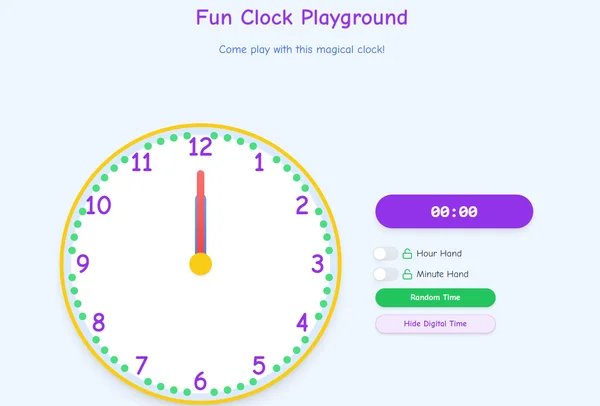
Key Features for Game-Based Learning
Our interactive clock is more than just a way to see the time; it's a portal to fun learning activities. The ability to manipulate the clock hands directly gives children a tangible sense of control and understanding. When they can physically set a time or see how the hands move, the abstract concept of time becomes more concrete. Using an online analog clock like ours for analog clock practice means learning can happen anywhere, anytime.
Navigating the Interactive Clock Interface for Fun Activities
Getting started with our learning clock online is simple! When you visit our site, you'll see a clear clock face. You can click and drag the hour and minute hands to set any time. Look for the control panel, usually beside or below the clock, where you'll find options like "Random Time," "Hide Digital," "Lock Hands," etc. These are your keys to unlocking a world of interactive clock activities.
Classic Clock Game 1: "Set the Time" Challenge with an Interactive Analog Clock
One of the simplest yet most effective clock games is the "Set the Time" challenge. How can an interactive clock help in teaching time with this game? The parent or teacher calls out a time (e.g., "Set the clock to 3:45!"), and the child uses the movable hands on our interactive analog clock tool to show that time. This directly reinforces their understanding of hour and minute hand positions.

How to Play "Set the Time" Using Movable Hands
- Open the interactive clock.
- One person calls out a specific time.
- The player (child or student) drags the hour and minute hands to match the called-out time.
- If the digital display is visible, it can be used to check accuracy, or hide it for an extra challenge!
This time game for kids is excellent for analog clock practice.
Variations for Different Skill Levels (e.g., to the hour, half-hour, minute)
To adapt this telling time game, start with simpler times:
- Beginners: Times to the hour (e.g., 3 o'clock, 7 o'clock).
- Intermediate: Times to the half-hour (e.g., 2:30, 9:30) and quarter-hour (e.g., 4:15, 10:45).
- Advanced: Times to the exact minute (e.g., 1:27, 11:53).
You can make this a fun educational game by keeping score or setting a timer.
Tips for Parents & Teachers Using This Clock Game
For this clock game, offer encouragement and praise. If a child struggles, use the 'lock hand' feature on our online clock to isolate the movement of one hand at a time, making it less overwhelming. For example, lock the minute hand at 12 and let them practice just moving the hour hand.
Interactive Clock Activities: "Guess the Hidden Time" Game
This is one of our favorite interactive clock activities! Can you play games with an online analog clock that involve mystery? Absolutely! Using the "Hide Digital Display" feature on our time teaching tool, one person sets a time on the analog clock, and the other person has to read it and say what time it is.
Utilizing the "Hide Digital Display" Feature for a Mystery Game
- Navigate to our interactive time clock.
- Activate the "Hide Digital Display" option. You might also choose to "Hide Numbers" on the clock face for an advanced challenge.
- One player sets a time by moving the hands.
- The other player(s) look at the analog clock face and guess the time.
- Reveal the digital display to check the answer!
This makes for great practice telling time.

Encouraging Estimation and Visual Clock Reading Skills
This telling time game specifically hones visual clock reading and estimation skills. Without the digital crutch, children must carefully observe the positions of the hour and minute hands. It encourages them to internalize what "a little past 3" or "almost 9:30" looks like on an analog clock face.
Making it a Fun Group Activity or Solo Challenge
This clock game works well one-on-one or in a group. In a classroom, the teacher can set the time on a projected interactive clock, and students can write down their answers. For solo play, a child can set random times and then try to read them after a short break.
Boost Learning with "Random Time Quiz" - A Fun Telling Time Game
Ready for a quick-fire telling time game? The "Random Time" feature on our interactive clock for learning is perfect for this. What are some good clock games for kids that are fast-paced? This one fits the bill!
How the "Random Time" Button Creates Instant Quizzes
- Go to our clock website.
- Click the "Random Time" button. The clock hands will instantly jump to a new, random time.
- The player reads the time aloud as quickly and accurately as possible.
- (Optional) Use the "Show Digital Display" button to verify.
This is an excellent way to build speed and confidence in reading an analogue clock.

Tips for Making These Analog Clock Games Even More Engaging
Beyond the specific game mechanics, here are a few general tips to make any clock game played with our interactive tool more engaging:
- Incorporate Friendly Competition or Rewards: Small, non-food rewards or simple bragging rights can be great motivators.
- Combine Clock Games with Storytelling or Real-Life Scenarios: "The character needs to catch a train at 4:20. Can you set the analog clock to 4:20?"
- Encourage Kids to Create Their Own Time Games: Let them take the lead! They might come up with unique ways to use these interactive clock activities.
Ready to Play? Master Telling Time with Our Interactive Clock Games!
Learning to tell time doesn't have to be dull. By transforming practice into play with these fun clock games, children can develop a strong understanding of the analog clock while enjoying themselves. Our interactive analog clock tool provides all the features you need to get started.
So, are you ready to make learning time an adventure? Try these telling time games now! Which game will you and your little learner try first?
Your Questions Answered: Interactive Clock Games
How can I make learning time fun? The best way is through interactive clock games! Using a tool like our online analog clock allows for hands-on activities, challenges, and mystery elements that make learning engaging rather than repetitive. Our features like movable hands, random time generation, and hideable digital displays are perfect for creating fun learning activities.
What are some good clock games for kids? Some excellent clock games for kids include "Set the Time," where kids set the clock to a called-out time; "Guess the Hidden Time," where they read a clock with the digital display hidden; and "Random Time Quiz," using a random time generator for quick-fire reading. All these can be played using the features on our clock practice site.
How can an interactive clock help in teaching time? An interactive analog clock provides a multi-sensory learning experience. Children can see, touch (by dragging hands), and manipulate the clock, which helps solidify their understanding of how hour and minute hands relate to each other and represent time. Features on our online teaching clock like locking hands or hiding parts of the clock allow for targeted analog clock practice and cater to different learning stages, making it a versatile tool for telling time games.
Can you play games with an online analog clock? Absolutely! An online analog clock like ours is ideal for games because of its interactive features. You can easily change times, hide information for guessing games, and even generate random times for quizzes, making it a dynamic tool for educational games.