کارگاه ساعت آنالوگ در خانه: آموزش زمان با ساعت تعاملی ما
تماشای تقلا کردن فرزندتان برای درک عقربههای بزرگ و کوچک ساعت میتواند ناامیدکننده باشد. شما از برگههای کار و ساعتهای آموزشی سنتی استفاده کردهاید، اما مفهوم آنطور که باید جا نیفتاده و توجهشان را جلب نمیکند. از آموزش این مهارت ضروری احساس سردرگمی میکنید؟ این راهنما برای شماست. ما این موضوع دشوار را با استفاده از یک ساعت آنالوگ قدرتمند به یک کارگاه سرگرمکننده و گام به گام تبدیل خواهیم کرد. چگونه ساعت آنالوگ را گام به گام بخوانیم؟ ما این موضوع را به یک ماجراجویی آموزشی جذاب برای شما و فرزندتان تقسیم میکنیم و نشان میدهیم که چگونه ابزار تعاملی ما میتواند بهترین دستیار آموزشی شما باشد.
راهاندازی کارگاه ساعت آموزشی در خانه
قبل از پرداختن به ساعتها و دقیقهها، کمی آمادگی میتواند تفاوت بزرگی ایجاد کند. ایجاد یک محیط یادگیری مثبت و ساختاریافته اولین قدم برای موفقیت است. این در مورد درسهای خشک نیست؛ بلکه درباره فراهم کردن زمینه برای کشف بازیگوشانه با یک ساعت آموزشی خانگی است که فرزندتان عاشق آن خواهد شد.

آنچه نیاز دارید: فراتر از یک صفحه نمایش
ابزار اصلی شما، البته، ساعت آنالوگ آنلاین رایگان است. اما میتوانید با چند مورد ساده تجربه را بهبود بخشید:
- تبلت، لپتاپ یا کامپیوتری با دسترسی به اینترنت.
- فضای راحت و آرامی که عاری از حواسپرتی باشد.
- اختیاری: کاغذ و مداد رنگی برای فرزندتان تا زمانهایی را که با هم ایجاد میکنید نقاشی کند.
- یک نگرش مثبت! اشتیاق شما مسری است.
انتخاب محل و زمان یادگیری
یک گوشه دنج پیدا کنید که شما و فرزندتان بتوانید به راحتی در کنار هم بنشینید. از زمانهایی که خسته یا گرسنه هستند، مانند درست قبل از خواب یا غذا، اجتناب کنید. یک جلسه کوتاه ۱۰-۱۵ دقیقهای بعد از صبحانه یا به عنوان یک فعالیت آرام بعد از ظهر عالی است. ثبات مهمتر از مدت زمان است؛ کمی تمرین روزانه شتاب ایجاد میکند و یادگیری را سرگرمکننده نگه میدارد.
تعیین اهداف هوشمندانه برای آموزش زمان
سعی نکنید همه چیز را یکباره آموزش دهید. با یک هدف ساده شروع کنید، مانند تسلط بر ساعت کامل. پیروزیهای کوچک را با اشتیاق جشن بگیرید! با افزایش اعتماد به نفس فرزندتان، میتوانید به تدریج مفاهیم پیچیدهتر را معرفی کنید. هدف پیشرفت است، نه کمال، و ساعت قابل تنظیم ما برای رشد با مهارتهای فرزندتان طراحی شده است.
تسلط بر زمان پایه: فعالیتهای ساعت تعاملی برای مبتدیان
حالا قسمت سرگرمکننده! وقت آن است که ساعت را معرفی کنیم. نکته کلیدی این است که آن را به شکلی بازیگونه ارائه دهیم، نه مانند یک آزمون. با ابزار پرانرژی و کاربردی ما، این فعالیتهای ساعت تعاملی بنیادی، توجه فرزند شما را جلب کرده و مفاهیم انتزاعی را برایشان ملموس میسازد.
درک عقربه ساعت آبی و عقربه دقیقه قرمز
ابزار ساعت تعاملی ما را باز کنید. اولین چیزی که فرزند شما متوجه خواهد شد، صفحه رنگی ساعت است. به دو عقربه اشاره کنید. به زبان ساده توضیح دهید:
-
عقربه آبی کوتاه، عقربه ساعت شمار است: این عقربه آهسته حرکت میکند و به اعداد بزرگ (۱ تا ۱۲) اشاره میکند تا ساعت را به ما بگوید.
-
عقربه قرمز بلند، عقربه دقیقه شمار است: این عقربه سریعتر حرکت میکند و تعداد دقیقههایی را که از ساعت گذشته است، به ما میگوید.

به فرزندتان اجازه دهید کنترل را به دست بگیرد! او را تشویق کنید تا روی عقربهها کلیک کرده و بکشد. آنها بلافاصله زمان دیجیتال را بالای ساعت که تغییر کرده است، میبینند و بازخورد فوری دریافت میکنند که نشاندهنده ارتباط بین اقداماتشان و نتیجه است.
قدمهای اول: تمرین ساعت کامل و نیم ساعت
با اصول اولیه شروع کنید. عقربه دقیقه قرمز بلند را روی ۱۲ تنظیم کنید. توضیح دهید که هر زمان عقربه قرمز مستقیماً به سمت بالا روی ۱۲ اشاره کرد، ساعت جدید یا "ساعت کامل" است. عقربه ساعت آبی کوتاه را به اعداد مختلف ببرید - ۳، ۶، ۹ - و با هم زمان را با صدای بلند بگویید: "سه o'clock!"
هنگامی که آنها با ساعتهای کامل راحت شدند، عقربه دقیقه قرمز را به سمت ۶ ببرید. توضیح دهید که وقتی عقربه دقیقه مستقیماً به پایین اشاره میکند، به معنی "نیم ساعت گذشته" است. زمانهایی مانند "دو و نیم" یا "ده و نیم" را تمرین کنید. این امر، پایه محکمی برای یادگیری خواندن ساعت توسط کودکان ایجاد میکند.
استفاده از ویژگیهای اصلی ساعت تعاملی ما برای اصول اولیه
ابزار ما چیزی بیش از یک عکس ساعت است؛ یک زمین بازی یادگیری پویا است. وقتی فرزندتان عقربه دقیقه قرمز را حرکت میدهد، عقربه ساعت آبی را میبیند که به آرامی بین اعداد حرکت میکند. این ارتباط بصری برای درک گذر زمان بسیار حیاتی است. این یک ساعت آموزشی است که به طور فعال رابطه بین دقیقهها و ساعتها را نشان میدهد، مفهومی که تصاویر ثابت قادر به انتقال آن نیستند.
عمیقتر کردن درک: خواندن زمان پیشرفته با ساعت تعاملی ما
با تسلط بر اصول اولیه ساعتها و نیم ساعتها، فرزند شما آماده است تا به سطح بعدی برود. اینجاست که بسیاری از بچهها با مشکل مواجه میشوند، اما با ابزار مناسب، میتوانید یادگیری خواندن زمان پیشرفته را شبیه حل یک معمای سرگرمکننده کنید. بیایید نگاهی به دقیقههای بین این دو بیندازیم.
پرداختن به ربع ساعتها (گذشته و مانده)
مفاهیم "ربع ساعت گذشته" و "ربع مانده تا ساعت بعدی" را معرفی کنید. از ساعت برای نشان دادن به آنها استفاده کنید:
- ربع ساعت گذشته: وقتی عقربه دقیقه قرمز روی ۳ است، ۱۵ دقیقه یا "ربع ساعت گذشته" از ساعت است. زمانهایی مانند ۴:۱۵، ۷:۱۵ و غیره را تمرین کنید.
- ربع مانده تا ساعت بعدی: وقتی عقربه دقیقه قرمز روی عدد ۹ قرار میگیرد، یعنی "ربع مانده تا ساعت بعدی" است. این مفهوم کمی چالشبرانگیزتر است، بنابراین از ساعت استفاده کنید تا نشان دهید چگونه ۲:۴۵ نیز "ربع مانده تا سه" است.
بررسی "دقایق گذشته" از ساعت
اکنون بر سمت راست صفحه ساعت تمرکز کنید. توضیح دهید که از عدد ۱۲ تا ۶، ما درباره "دقایق گذشته از ساعت" صحبت میکنیم. از ساعت تعاملی برای شمارش با فواصل پنجتایی استفاده کنید، همانطور که عقربه قرمز را به هر عدد حرکت میدهید (۱ یعنی ۵ دقیقه گذشته، ۲ یعنی ۱۰ دقیقه گذشته و غیره). نمایشگر دیجیتال فوری شمارش آنها را تقویت کرده و به آنها کمک میکند تا خودشان را تصحیح کنند.
باز کردن قفل "دقایق مانده" تا ساعت به آسانی
سمت چپ صفحه ساعت میتواند چالشبرانگیزترین بخش باشد. توضیح دهید که از ۶ تا ۱۲، میتوانیم تعداد "دقایق مانده تا ساعت بعدی" را بشماریم. عقربه را به سمت ۸ ببرید (که ۴۰ دقیقه گذشته است). به آنها روی ساعت نشان دهید که این همچنین ۲۰ دقیقه مانده تا ساعت بعدی، یا به عبارت سادهتر "۲۰ مانده" است. این دیدگاه دوگانه به راحتی درک میشود زمانی که آنها بتوانند خودشان عقربهها را ببینند و با آنها کار کنند.
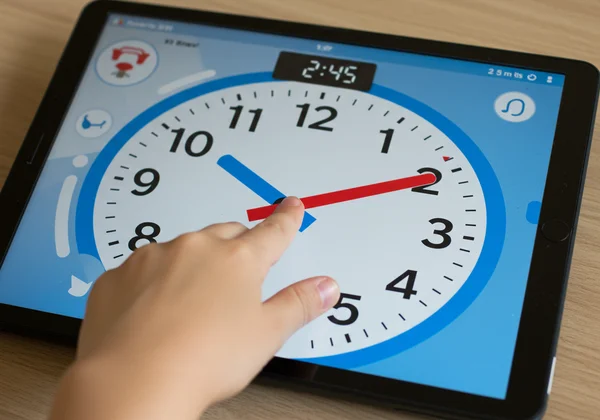
سرگرمکننده کردن یادگیری: بازیهای زمان جذاب و حالتهای تمرین
بهترین راه برای تثبیت یادگیری، تمرین است، و بهترین تمرین شبیه بازی است. وبسایت ما واقعاً یک "زمین بازی ساعت شاد" است که با ویژگیهایی طراحی شده است که تمرینها را به بازیهای جذاب برای یادگیری زمان تبدیل میکند. اینگونه است که میتوانید تسلط و اعتماد به نفس واقعی را در آنها ایجاد کنید.
حالت چالش: "زمان تصادفی" برای آزمونهای سریع
آیا برای یک آزمون سریع آمادهاید؟ روی دکمه "زمان تصادفی" کلیک کنید. ساعت بلافاصله به زمان جدیدی میپرد. فرزند خود را به چالش بکشید تا آن را بخواند! این برای تمرینهای سریع و سرگرمکننده عالی است. آنها را آماده نگه میدارد و به شما امکان میدهد پیشرفت آنها را بدون فشار یک آزمون رسمی ارزیابی کنید. میتوانید آن را به یک بازی تبدیل کنید: "ببینیم چه کسی اول پنج تا را درست میگوید!"
تسلط بر خودآزمایی: "مخفی کردن زمان دیجیتال" برای اعتماد به نفس
هنگامی که فرزند شما اعتماد به نفس بیشتری پیدا کرد، از ویژگی "مخفی کردن زمان دیجیتال" استفاده کنید. این بهترین آزمون برای سنجش دانش آنهاست. به آنها اجازه دهید زمانی را تنظیم کنند یا روی دکمه "زمان تصادفی" کلیک کنند، و سپس از آنها بخواهید ساعت را بخوانند. وقتی جوابشان را دادند، میتوانند روی "نمایش زمان دیجیتال" کلیک کنند تا ببینند آیا درست گفتهاند یا نه. این کار به آنها قدرت میدهد تا خودشان کارهایشان را بررسی کنند و استقلالشان را افزایش میدهد.

مهارتهای هدفمند: "قفل کردن عقربهها" برای تمرینات متمرکز
آیا فرزندتان عقربههای ساعت و دقیقه را با هم اشتباه میگیرد؟ از ویژگی "قفل" برای تمرین ساعت کلاسی متمرکز درست در خانه استفاده کنید. میتوانید عقربه ساعت آبی را ثابت نگه دارید تا فقط بر خواندن دقیقهها تمرکز کند، یا عقربه دقیقه قرمز را روی ۱۲ قفل کنید تا مفهوم ساعت را تمرین کند. این تمرینات هدفمند به تفکیک و رفع موانع خاص کمک میکند. این بازیهای سرگرمکننده را امتحان کنید تا ببینید چقدر میتوانند مؤثر باشند.
سفر فرزند شما به سوی تسلط بر زمان آنالوگ از اینجا آغاز میشود!
آموزش زمان به فرزندتان نباید یک مبارزه طاقتفرسا باشد. با تبدیل درسها به یک کارگاه بازیمحور، میتوانید ناامیدی را به علاقه تبدیل کنید. شما یاد گرفتید که چگونه زمینه موفقیت را فراهم کنید، مفاهیم را به مراحل قابل مدیریت تقسیم کنید و از ویژگیهای تعاملی قدرتمند برای تثبیت یادگیری استفاده کنید. شما اکنون آمادهاید تا به معلم محبوب فرزندتان تبدیل شوید.
سفر از پرسیدن «الان ساعت چند است؟» تا خواندن مطمئن هر صفحه ساعتی، سفری توانمندساز است. آیا آمادهاید زمان استفاده از صفحه نمایش را به یک تجربه یادگیری ارزشمند تبدیل کنید؟ ماجراجویی خود را در صفحه اصلی ما شروع کنید و ببینید که فرزندتان چگونه به یک استاد زمانشناس تبدیل میشود.
پرسش و پاسخهای متداول درباره ساعت
در چه سنی کودکان باید بتوانند ساعت آنالوگ را بخوانند؟
در حالی که هر کودک با سرعت خود یاد میگیرد، اکثر کودکان در حدود سن ۶ یا ۷ سالگی، در کلاس اول یا دوم شروع به یادگیری میکنند. نکته کلیدی این است که این موضوع را زمانی معرفی کنید که آنها درک اولیهای از اعداد داشته باشند. ابزار ما برای یادگیرندگان در تمام سنین، از کودکان نوپای کنجکاو تا کودکان بزرگتر که نیاز به مرور دارند، عالی است.
عقربه ساعت و عقربه دقیقه را چگونه برای کودک توضیح میدهید؟
آن را ساده و بصری توضیح دهید! از رنگهای ساعت ما کمک بگیرید: "عقربه آبی کوتاه، ساعت را میگوید و عقربه قرمز بلند، دقیقهها را میگوید." تشبیه مناسبی که میتوان استفاده کرد، مسابقه خانوادگی است: برادر کوچکتر (عقربه ساعت) آهسته حرکت میکند، در حالی که خواهر بزرگتر (عقربه دقیقه) بسیار سریعتر دور میزند.
آیا ساعتهای آنالوگ برای یادگیری زمان بهتر از دیجیتال هستند؟
بله، برای درک مفهوم زمان، ساعتهای آنالوگ بسیار بهتر هستند. آنها نمایش بصری گذر زمان، مدت زمان و ارتباط بین ساعتها و دقیقهها را ارائه میدهند. این امر به کودکان کمک میکند تا درک قویتر و شهودیتری از زمان پیدا کنند، چیزی که یک نمایشگر دیجیتال به تنهایی قادر به ارائه آن نیست.
چگونه یک ساعت آنالوگ را با استفاده از ابزار تعاملی ما "تنظیم" میکنید؟
این کار به سادگیِ بازی کردن است! به سادگی با ماوس یا انگشت خود، عقربه ساعت آبی یا عقربه دقیقه قرمز را کلیک کرده و بکشید تا در هر موقعیتی که میخواهید قرار دهید. ساعت کاملاً تعاملی است و به شما و فرزندتان این امکان را میدهد که هر زمانی را که تصور میکنید، تنظیم کنید. اینجا را بررسی کنید تا خودتان از نزدیک ببینید.