10 Free Interactive Clock Activities for Your Classroom
Teaching children how to tell time can feel like a monumental task. The abstract concepts of hours, minutes, and the steady sweep of clock hands often leave students feeling confused and disengaged. How can you transform this essential lesson from a frustrating chore into an exciting classroom adventure? The answer lies in making learning dynamic, visual, and hands-on with an interactive clock. An online tool can be the key to unlocking understanding, turning blank stares into "aha!" moments.
We’ve created a vibrant and intuitive classroom practice tool that serves as the perfect digital companion for your lessons. This guide will walk you through ten fun, free, and effective activities you can use immediately to energize your time-telling curriculum.

Why Interactive Clocks are Essential Teaching Time Resources
Before we dive into the activities, let's explore why a digital interactive clock is one of the most powerful teaching time resources you can have. Traditional model clocks are great, but a digital tool projected on a smartboard or used on individual tablets offers unparalleled engagement and flexibility for the modern classroom.
Engaging Young Minds with Visual and Kinesthetic Learning
Children, especially in elementary school, learn best by doing. An interactive clock caters directly to this need. Instead of passively watching you demonstrate, students can actively participate by dragging the clock's blue hour hand and red minute hand. This process of kinesthetic learning helps build strong neural connections between their actions and the resulting time, making the abstract concept of time tangible and memorable.
Bridging the Digital-Analog Divide for Deeper Understanding
Today's students are digital natives, comfortable with numbers on a screen but often unfamiliar with the mechanics of an analog clock. An interactive tool expertly bridges the analog-digital divide. As students move the hands on the analog clock, they see the digital time update instantly. This immediate feedback loop demystifies the relationship between the hands and the numbers, solidifying their understanding in a way static worksheets cannot.
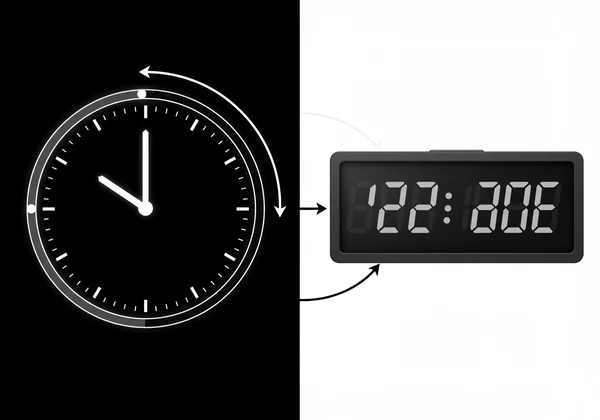
Getting Started with Your Free Teaching Clock
The best part is that you can access a powerful, free teaching clock right now, without any downloads, sign-ups, or fees. Our tool is designed for maximum simplicity and classroom impact, making it easy to integrate into your daily lessons.
Quick Setup for Easy Implementation
Getting started is as simple as opening a webpage. There’s no software to install or accounts to create, ensuring easy implementation in any classroom setting. Just open our free online teaching clock, and the full-featured tool is ready to go. This accessibility means you can pull it up for a planned lesson or use it for a spontaneous five-minute review session with zero friction.
Optimizing for Smartboards and Student Tablets
Our online clock is designed to work seamlessly on any device with a browser. For whole-class instruction, project the clock onto your smartboards for a large, clear, and interactive display that every student can see. For individualized practice or station rotations, students can use the tool on tablets or laptops, allowing them to work at their own pace and explore time concepts independently.

Top 10 Interactive Analog Clock Activities for Classroom Engagement
Ready to bring your time-telling lessons to life? Here are ten engaging activities using the free interactive clock that cater to various skill levels and learning objectives.
Activity 1: "What Time Is It?" Speed Challenge
This is a fantastic warm-up activity. Use the "Random Time" button to generate a new time on the clock. The first student (or team) to correctly say the time wins a point. This fast-paced game is perfect for reinforcing quick recognition of common times to the hour and half-hour.
Activity 2: Hidden Time Reveal Game
A perfect activity for testing comprehension. Click the "Hide Digital Time" button and set a specific time by dragging the hands. Ask students to write down their answers on a mini-whiteboard. Then, click "Show Digital Time" for a dramatic reveal. This encourages students to rely solely on their ability to read the analog display.
Activity 3: Minute Hand Mystery
To focus specifically on counting by fives, use the "Lock" feature on the blue hour hand. Set it to any hour, like 3 o'clock. Then, call out different minute values (e.g., "15 minutes," "40 minutes") and have students take turns moving only the red minute hand to the correct position, reinforcing their skip counting skills.
Activity 4: Hour Hand Heroes
Reverse the previous activity to focus on the hour hand. Lock the red minute hand at the 12. Call out different hours and have students practice moving the blue hour hand precisely to that number. This simple exercise helps younger learners master the foundational skill of identifying the hour value.
Activity 5: Daily Schedule Sequencing
Make time-telling relevant to your students' lives. Create a list of daily classroom activities (e.g., Reading Time, Lunch, Recess). Ask students to set the clock to the time each activity occurs. This not only provides practical time-setting practice but also helps them understand the structure of their day and the passage of time.
Activity 6: Introduction to Elapsed Time Explorers
The interactive clock is a great visual aid for introducing elapsed time. Set a start time, for example, 9:00 AM. Ask a question like, "What time will it be in 30 minutes?" Have a student move the minute hand forward to find the answer. Visually tracking the hand's movement makes the concept of elapsed time much clearer.
Activity 7: Digital-Analog Matching Mania
This is a great partner or small group activity. One student writes a digital time on a whiteboard. Their partner must then use the adjustable clock to set the analog hands to match that time. This reinforces the direct relationship between the two formats and promotes collaborative learning.
Activity 8: Group Time-Setting Relay
Divide the class into two teams. Call out a time and have the first student from each team run to the smartboard (or a shared tablet) to set the clock. The first to set it correctly earns a point for their team. This adds a fun, competitive, and physical element to your classroom time practice.
Activity 9: Story Time Chronology
Read a simple story that mentions different times of the day (e.g., "He woke up at 7:00," "He ate lunch at 12:15"). After each time is mentioned, pause and have a student set the interactive clock to match. This integrates time-telling with literacy and helps students visualize a story's timeline.
Activity 10: "Set the Clock" Problem Solving
Challenge students with word problems. For instance, "School ends in one hour. It is now 2:15. What time does school end?" Students can use the interactive clock as a manipulative to move the hands forward and solve the problem, developing critical problem-solving skills.

Maximizing Learning: Teacher Tips for Interactive Time Practice
To get the most out of these activities, keep a few best practices in mind. A great tool becomes even better with smart strategy.
Differentiating Instruction with the Interactive Clock
The beauty of our interactive clock tool is its flexibility for differentiating instruction. For students who are just beginning, you can lock the minute hand to focus only on hours. For advanced learners, you can challenge them with random times to the exact minute or introduce elapsed time problems. This allows every child to learn at a level that is both challenging and achievable.
Encouraging Collaboration and Peer Teaching
Many of these activities are perfect for partner and group work. When students work together, they verbalize their thought processes and learn from one another. Encourage this peer teaching by having students explain to their partners how they figured out a specific time. This deepens understanding for both the "teacher" and the "learner."
Unlock Engaging Time-Telling Fun in Your Classroom
Teaching kids how to tell time doesn't have to be a dry, repetitive process. By leveraging the power of a free, accessible, and highly engaging interactive clock, you can transform your classroom into a dynamic learning environment where students are excited to participate. These ten activities are just the beginning—the possibilities are as limitless as your creativity.
Are you ready to make learning time the best time of the day? Explore the interactive telling time tool on our homepage and watch your students' confidence and skills grow.
Frequently Asked Questions for Teaching Time
Why is teaching analog clocks still relevant in today's digital world?
While we live in a digital age, learning to read an analog clock is crucial for developing cognitive skills. It helps children understand fractions, time as a continuous cycle, and concepts like "quarter past" and "half past." It also improves their spatial reasoning and problem-solving abilities, providing a stronger foundation for understanding time in all its forms.
At what age should children typically learn to read an analog clock?
Most children begin learning the basics around ages 5 to 6 (kindergarten or first grade), starting with telling time to the hour and half-hour. They typically master telling time to the minute by age 7 or 8 (second or third grade). Using an educational clock tool can make this process much smoother for any age group.
How can interactive clocks support diverse learners?
Interactive clocks are exceptionally beneficial for diverse learners. Visual learners appreciate the clear, color-coded hands. Kinesthetic learners thrive on the ability to physically manipulate the clock. The immediate digital feedback helps students with attention challenges stay engaged, and the self-paced nature allows every child to practice without pressure.
Are there any best practices for introducing the hour and minute hands?
Yes, it's best to introduce the hands one at a time. Start with the hour hand, explaining that it's shorter and points to the hour. Once they master that, introduce the longer minute hand and the concept of counting by fives. Our tool's "Lock" feature is perfect for this, allowing you to isolate one hand for focused practice. Give it a try on our free online clock today